Adding Random Content Using Eleventy
Since I've had a rejuvenation in writing again after I finally pushed this sites redesign live I have had a link component at the bottom of every article stating that I have availabilty for new client work.
Fast forward ~9 weeks from the website going live and 15 articles later I thought it would be neat to have a beter 'call out' at the bottom of my articles. A "question and answer" that could show potential cliens how I can help them. Because I have ended up, and will carry on, writing on a variety of topics I thought it would be even cooler if I had targetted "Q and As" depending on the topic of the article.
What I cam up with was 24 different questions and answers for Design Systems, CSS, Design Tokens and Front-End Development. The idea would be that every time my site gets rebuild each article page would have one of these different "Q and As" generated at random.
Using Eleventy I have distilled that code to help you add a random horror movie quote to your website pages (using Eleventy).
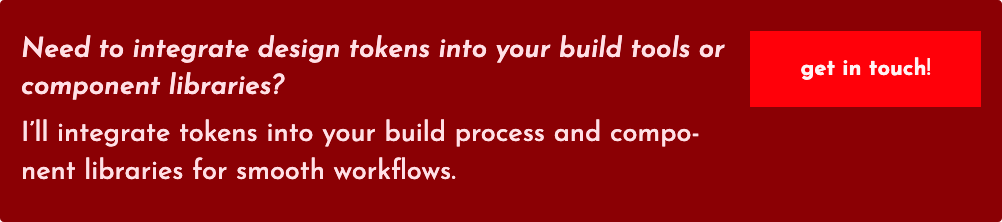
What We'll Build
For this article we will build a component that:
- Displays a random film quote when the site is built.
- Randomises the quote every time the site is rebuilt.
- Uses a simple JSON file for storing quotes, making it easy to update and expand.
Setting Up The Quotes
First, we will need to create a .json file to store our film quotes. We can add a new file (film-quotes.json) in the _data folder of your Eleventy project and populate it with your favourite film qoutes. I'm a big horror fan, so for me it would look somehing like this:
Creating The Randomiser
Next, we’ll create a shortcode to fetch a random quote from our JSON file.
This shortcode will pick a single random quote during the build process, ensuring that the selected quote changes only when the site is rebuilt. The setup is simple, using the Math.random() function to select a quote from the list.
Add the following code to your .eleventy.js file:
Using The Shortcode In Your Template
In your Nunjucks template (or any Eleventy compatible emplate), use the randomFilmQuote shortcode wherever you want the quote to appear.
<div class="quote-of-the-day"> <h2>Film Quote of the Day</h2> {% randomFilmQuote %} </div>
Updating the Randomiser to Use a Nunjucks Component
I don't know about you, but I prefer to have things as 'close to the metal' as possible, so let's pull the HTML generated in the shortcode out and put it into a Nunjucks component that can be called instead.
Moving the HTML into a Nunjucks Component
Create a Nunjucks component template in your project. Let’s call it film-quotes.njk, and place it in your components folder (src/incldues/components/film[quotes.njk):
{% set randomQuote = randomFilmQuote() %} <blockquote> {{ randomQuote.quote }} <cite>— {{ randomQuote.film }}</cite> </blockquote>
Updating the Shortcode to Use The Component
As we're removing the HTML from he shortcode we will need to update it so that it can render the Nunjucks component instead of directly generating the HTML. To do this, we can use Eleventy's built-in Nunucks rendering
Updating the Template to Use The Shortcode
With this update to the Shortcode we don't need to make any changes to our template
<div class="quote-of-the-day"> <h2>Film Quote of the Day</h2> {% randomFilmQuote %} </div>
Creating choices With Sets Of Quotes
With my sites component I mentioned I have 4 categories that can either be chosen per page or per component instance or left to be completely random. Let's see what we need to do to that if we have quotes from horror movies and sci-fi movies.
Updating the .json
Let's split the quotes out into two categories (I've shortened the .json for this example):
Now we need to add a bunch more JavaScript to our shortcode to allow for the multiple categories and the option to choose which category or not:
Now we can add an if statement to our nunjucks to see if there is a category in the frontmatter
{% if category %} {% set randomQuote = randomFilmQuote(category) %} {% else %} {% set randomQuote = randomFilmQuote(null) %} {% endif %} <blockquote class="film-quote"> {{ randomQuote.quote }} <cite>— {{ randomQuote.film }}</cite> </blockquote>
If we set the category in the frontmatter of the page it will then pick a random quote from that category
--- quoteCategory: "scifi" ---
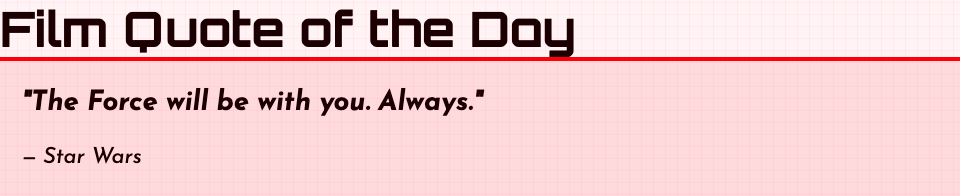
The approach we've looked at in this article could be applied to a wide variety of uses cases beyond film quotes, or questions and answers. You could use it to display a random testimonial, rotate customer feedback on your landing pages. Alternatively you could implement it to showcase random facts or trivia. Or, like I do, you could use this to power targeted calls to action, displaying relevant messages to specific blogposts.